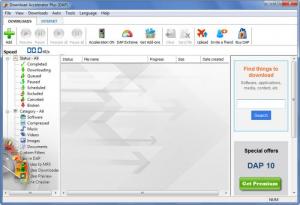Download Accelerator Plus
10.0.6.0
Size: 10.32 MB
Downloads: 43339
Platform: Windows (All Versions)
This application’s main goal is to help you stop wasting time on downloading files off the web and onto your machine. What we have here is a handy, efficient download manager that will give your downloads a speed boost, let you schedule downloads, and will let you access some very nice add-ons: internet browser, link checker, FTP browser, trace cleaner, and more.
To get started with Download Accelerator Plus (DAP for short), you must download an executable, run it, and follow the instructions presented by a setup wizard. You will be asked if you want to set Speedbit as your default homepage and make Speedbit your default search provider; you will also be asked to pick between the Free DAP version and the Premium version that offers extra features for a price. After this, you may be presented with some special offers – recommended software for DAP users.
There are two tabs in the upper left hand corner of the interface: Downloads and Internet. From the Downloads tab you can launch a new download, manage all your downloaded files, get add-ons, and more. From the Internet tab you can browse the web and also initiate downloads.
Speaking about browsing the web, it must be said here that DAP integrates with Internet Explorer, Google Chrome, Mozilla Firefox, Opera, and Netscape. A DAP and a DAP Link Checker extension will be added to your browser(s). This is so you can have easy access to DAP functionality from within your browser.
There are several ways to launch a download with DAP. You can use the Add dialog from the application’s interface, you can use the built in browser to find something to download, or you can download files with DAP while surfing the web with your browser of choice. No matter which option you go for, DAP will give the download a speed boost and ensure you spend little time on getting the file off the web and onto your machine. Of course, you can pause and resume the download and you can schedule to download for a later time. If you plan on letting your computer to download something while you go to sleep, then you need to know that there’s an option to shut down your PC once the download completes. You can further enhance the functionality DAP has to offer by getting one or more add-ons.
As mentioned above, you can choose between the free Download Accelerator Plus version and a Premium DAP version that has some extra features to offer: extreme downloads acceleration, private download to protect your privacy, advanced tools, no ads.
Download files faster by letting Download Accelerator Plus manage them.
Pros
Getting Download Accelerator Plus up and running is a simple process. The application is compatible with IE, Chrome, Firefox, and Opera. DAP gives your downloads a speed boost, lets you schedule your downloads, and more. There are several handy add-ons you could get. DAP is a free application.
Cons
The free version displays ads.
Download Accelerator Plus
10.0.6.0
Download
Download Accelerator Plus Awards

Download Accelerator Plus Editor’s Review Rating
Download Accelerator Plus has been reviewed by George Norman on 29 Jan 2013. Based on the user interface, features and complexity, Findmysoft has rated Download Accelerator Plus 5 out of 5 stars, naming it Essential